
|
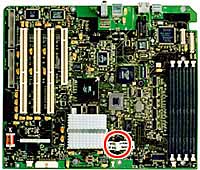 |
 Close-up of Jumper Block |
The jumpers are "sealed" under a label and if this label is removed no Apple Authorized Service provider will repair that Blue & White G3 even if the problem or issue is non- motherboard related. Of course your machine is most likely long since out of warranty. I have been building the world's largest ball of these tape seals for some time now.
I will tell you though that you do this at your own risk. I make no claims or warranties about this information and working on the insides of anything electronic may result in you messing the things up. Please note that any modifications you make to your Macintosh are made at your own risk.
First things first: Use Apple System Profiler to determine what your present clock speed is. On the diagram below find out how many "jumpers" are required to set your system's speed up to the next level. You need to have at least 5 jumpers for most upgrades and as many as 7. These jumpers are also used to reset the configuration of SCSI drives. You can buy them affordably from us, click to order now. We call these the small size jumpers. The ones used on IDE devices are too large (don't try to make them fit).
Remove the tape seal above the stock jumper block.
Carefully and evenly pull up the jumper block and remove it. I use forceps for this, but a careful hand and needlenose pliers or a small hand will work. Set the block aside since you may need put it back on should your system refuse to boot. You may want to mark how it is oriented. There is a dimple on the top of the block that goes toward the back of the machine.
Next place the jumpers on each of the pins in the configuration you need to acheive the next higher clock speed. See the table below.
Button up the case and start up your system. Your system relies on the air flow of the closed case for proper cooling. Running your computer with the case open for more than a few minutes can cause overheating.
Your system should make the normal startup chime and reboot. If it doesn't recheck to make sure you have the jumpers configured properly. If it works okay check Apple System Profiler to see if you are running at the desired speed.
I usually load up a few Applications to see if I notice any anomolies. Run repair which uses the processor, and drives fairly heavily. If you have any freezing or other difficulties then reinstall the original block and call it a day.
If you are successful you may wish to try the next level of speed up. Keep in mind though that out of the hundreds of processors I have optimized in Blue & White machines I have never acheived more than one level up.
JUMPER CHART:
Note that P1 is farthest from you as you face the machine (backwards from beige).
|
|
|
|
|
|
|
|
|
|
|
|
|
|
|
|
|
|
|
|
|
|
|
|
|
|
|
|
|
|
|
|
|
|
|
|
|
|
|
|
|
|
|
|
|
|
|
|
|
|
|
|
|
|
|
|
|
|
|
|
|
|
|
|
|
|
|
|
|
|
|
|
S:Set Jumper
x: NO Jumper
Need
help with your hardware? Read Bob's Mac Tech
Tips
OPTIMIZE (OVERCLOCK) YOUR G4 Macs
Here is my pages on optimizing
(clocking up) complete with chart.
Sawtooth
and Gigabyte Ethernet Single and
Duals
Digital
Audio Single Processor
QuickSilver
Single Processor
Apple, Apple Macintosh,
Mac, Macintosh, Power Macintosh, are trademarks of Apple
Computer, Inc.
All
other trademarks are properties of their prospective
owners.